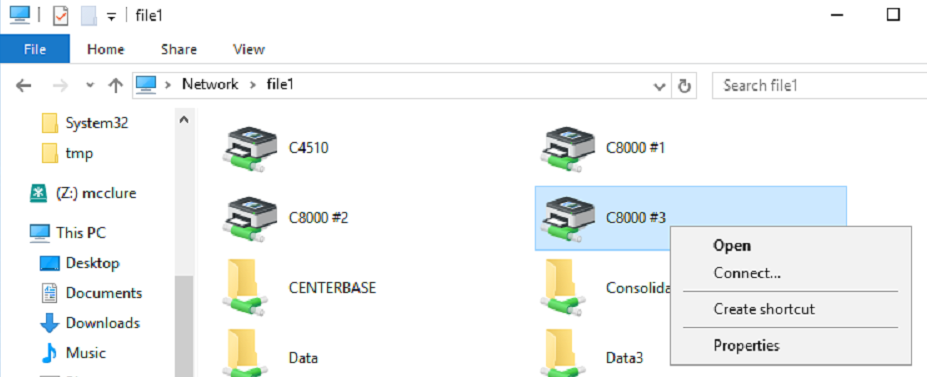To add Network Copiers at MLG, use the following method (only available inside the office)
Works on \\File1
Ricoh 8801 #1
Ricoh 8801 #2
Ricoh 8801 #3
Ricoh 4510
From any Windows 10 or 11 Computer
Click on Start and Type \\File1 then Press Enter
Right click each of the following copiers and select Connect